What Is TailwindCSS ? Difference Between Bootstrap and Tailwind CSS | Techno Ashwath
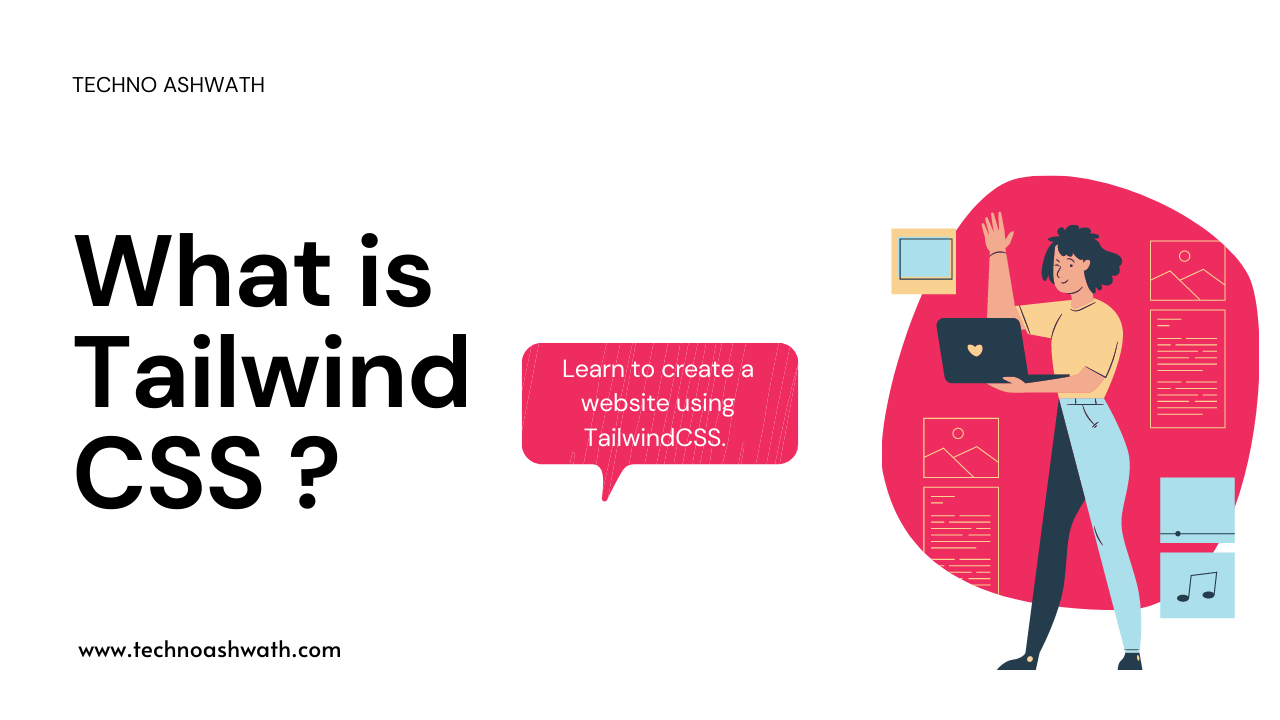 |
| What Is TailwindCSS ? Difference Between Bootstrap and Tailwind CSS | Techno Ashwath |
What is TailwindCSS ?
TailwindCSS is the open source CSS framework packed with flex, text-center, rotate-90 etc. which is help to create or build any type of design or components. And using these pre design components we can create a beautiful & responsive website.
Can we use TailwindCSS in mobile ?
If the question is Can we use TailwindCSS in Mobile ? Then the Answer is Yes, We can easily use TailwindCSS in mobile. All people know that this platform is use in Laptop & Personal Computer but there are few people know that we can easily use in mobile also.
But before we use TailwindCSS in Mobile we have to download a code editor app. And import a CSS packed link in our code to use TailwindCSS Components. Don't worry we will comes to this topic after cover some other information about TailwindCSS.
TailwindCSS vs Bootstrap
To compare these 2 platform, may be many people says that Bootstrap is best. Yes they right but in some cases TailwindCSS is the better option as compare to Bootstrap. That is why because if we design a particular components Bootstrap doesn't help much. But in TailwindCSS we easily design and set the components in our website.
Advantages of TailwindCSS
- Less CSS classes and Id's, that help to decrease the total size of source code.
- Minimum lines of codes use to create website.
- Customize any design to create a Website.
- Make Responsive & create Full Website with in 5 minutes.
- We can use any platforms to create a Websites.
How to use TailwindCSS ?
To use this platform in Personal computes and Laptop's we can easily install via npm , cdn or many ways. But if we have only mobile phone then we also use TailwindCSS free and very easily. But as we told that you must have a code editor app which must support at least HTML, CSS and JavaScript.
Steps to use TailwindCSS in Mobile
To use TailwindCSS in mobile phone first we have to write the basic structure of HTML code then we have to import a link and the link should be after the <head> & before </head>.
<link href="https://unpkg.com/tailwindcss@^2/dist/tailwind.min.css" rel="stylesheet">After implementing this link to our HTML we can continue to our next step and the following HTML structure look likes this.
<!DOCTYPE html>
<html>
<head>
<meta http-equiv="content-type" content="text/html; charset=utf-8" />
<link href="https://unpkg.com/tailwindcss@^2/dist/tailwind.min.css" rel="stylesheet">
<title></title>
</head>
<body>
</body>
</html>Then go to TailBlock and set this site in desktop view. Then you will see many components which is already pre design and easy to use. These Components like header, hero header, Content, Features, Pricing, Gallery, Contact us Form and Footer etc. And these are enough to create a Responsive website.
We have to choose a right components and after that we see the view code option. Then click this and copy all HTML codes and go to code editor. After that choose the right way and paste the whole code which you copied.
Kindly follow these steps and create one and more components until you website is ready. And we sure that only 5-6 minutes any one can create a Website using TailwindCSS.
Is TailwindCSS Website is Responsive
If anyone thought that is the website which is create by using TailwindCSS is Responsive or not ? Then the Answer is Yes, the website which you create is 100% Responsive design. It set Responsive automatically when we import the CSS library link in our HTML codes.
Because the website which is create by the help of TailwindCSS is Responsive, we open the website in any platform and because it is responsive design it show any platforms without giving errors.
Best Alternative of Bootstrap
The best alternative of Bootstrap is TailwindCSS. because in TailwindCSS we can easily customize any components and design components which is little bit hardly in case of Bootstrap. And if we have to create a static and responsive website in few minutes then TailwindCSS is the very good option for this type of work.
That is why people suggest TailwindCSS to create a best Responsive website which can create with in 5 to 6 minutes. And if any people is a freelancer then this platform help's us most to create a dynamic website.
How to publish Website?
After create Website using TailwindCSS, we have to publish our website that can be visible to others. To publish our website we have to purchase a best Web Hosting. we already make a post about a best web hosting name HostingSpell. After purchasing a best web hosting just to to hosting file manager and upload all your HTML file.
Final Words
So TailwindCSS is the CSS framework that helps us to build a website and the website is 100% Responsive also. And we can use it in both Desktop and Mobile. The install process of TailwindCSS is very easy and there are too many process to install TailwindCSS in desktop and Mobile. We can already discuss about topic on the top.